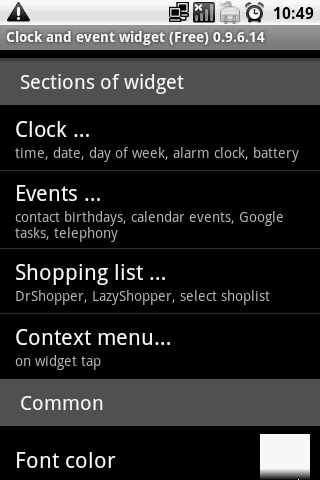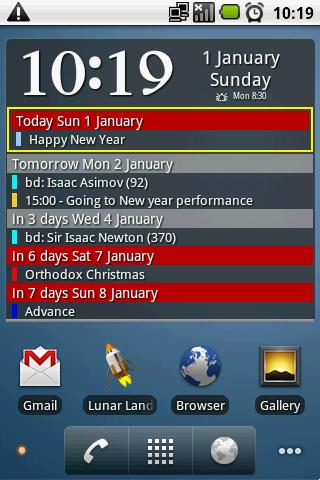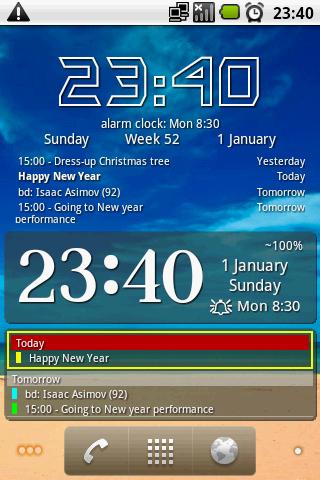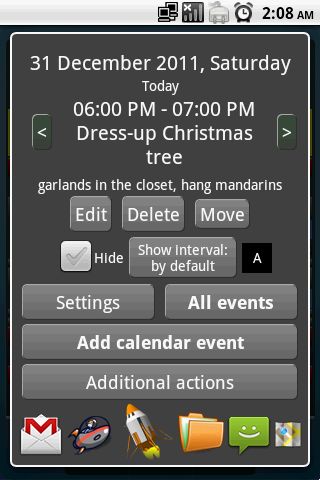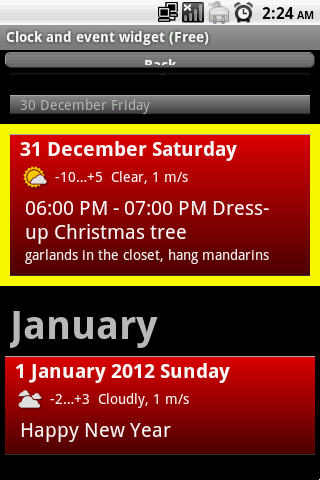A widget of the current time, date, alarm, birthdays contacts and calendar events, google tasks (Gtasks, TickTick and CalenGoo apps), weather (loading data from openweathermap.org), incoming mail (AquaMail app) and with an opportunity to set each event the number of days before the event when it would be displayed in the widget.
Mission of the program: the withdrawal of the information required in current moment on a limited space of home screen.
The main widget 4x3 (4x2), displays the current time, date, alarm clock, day of week, as well as a list of events sorted by the proximity of their occurrence. Next alarm clock activation time can be displayed just before going to bed - in the configured time interval. The year can be excluded from date string. Any event or widet component can be temporarily hidden.
For each event, you can specify the number of days before the event when it would be displayed in the widget. This allows on the one hand, to inform about important events in advance (several days), and on the other hand, do not clutter up the widget by unimportant events - they can display the day or in the very day of occurence.
Features:
Clock widget:
- Opening a standard or set an alarm clock application (by tap on time), and application-calendar (by tap on the date or day of week)
- Displays the complete text of the month and day of week
- Ability to specify the time period (before bedtime, for example, 22:00-01:00) when the next time alarm clock will be displayed in large print, date and day of the week - reduced
- Setup the font of the current time
- Small month calendar
- Color calendar days in time shift schedule
Events Widget:
- Contact and calendar events
- Tasks - task managers GTasks, TickTick and CalenGoo are supported, (they synchronize with Google tasks)
- Weather on several days and hourly
- Ability to specify the number of days before the event when it would be displayed in the widget
- Set special visibility of any event: show always, hide, or the default
- Short name of the contact
- Grouping of events by date
- Compact mode output events (separated by commas)
- Ability to mark any day as an output / worker
- Display of incoming sms text and duration of the last outgoing call
General:
- Customize color, font size, visibility of each component, as well as the presence of background widget
- Different date formats
- Display alarm in event list
and many other features ....
If you want to help me with translation of application to your language, please contact me
github:
https://github.com/yanus171/handy-clock-widget-res
bug fixes
- Fix of the file selection dialog in the operation of restoring settings and font selection
- Now, if there is no suitable application for selecting a file, the built-in dialog for selecting a file from Downloads is displayed
- Changed the logic of coloring events in the calendar, added the appropriate settings
- backup file is copied to Downloads folder
- bug fixes
- event widgets without scrolling were removeds from the app - place other widgets on home screen
- save back up shows send file dialog to open any app for sending files (Google Drive, Total Commander, etc)
- bug fixes
- bug fixes
- event widgets without scrolling were removeds from the app - place other widgets on home screen
Weather in widget
bug fixes
bug fixes
time shift schedule (month calendar settings)
- improve recurrent events loading
- display current prefs values
- optimization while frequent widget update
- error fixes
- clock, weekday and date custom font (use any *.ttf file)
- settings, aquamail, hide text rules
- added a link to github page
CAUTION: this update removes SMS and LastCall Info from app !!!
From January 9 Google will bann access to SMS and call logs for apps in Google Play. So this app can't read such information anymore. But:
You can download and install a special version of the app from the link in app about settins to get around this limitation. But in this case, the app will be unbound from Google Play, so you'll have to update the new versions of the app manually via the link from settings.
- improve recurrent events loading
- display current prefs values
- Advanced settings, additional, custom external storage path (for save/restore settings)
- Show free space on external and sd card
- Advanced settings, event widget, Hidden events indication when empty days are checked (by little squares - tap on them toogles the show of all events of that day)
- Bug fixes
- Display of AquaMail emails on the widget (from the smart folder)
- Compatibility with Android 8+ (persistent notification can not be disabled - but you can hide it in system settings)
- Tasks sorting by priority and highlighting by colors
- Bug fix
- Event notification fix
- Delete incoming mail button on widget
- Display of AquaMail emails on the widget (from the smart folder)
- Compatibility with Android 8+ (persistent notification can not be disabled - but you can hide it in system settings)
- Tasks sorting by priority and highlighting by colors
- Bug fix
- Android 8 fix (battery notification needs to keep app in memory, You can disable it in system settings)
- Settings, SMS, control buttons
- Simple settings (item to return to additional settings)- Theme (light and dark)- Additional settings - Custom font colors (not to use theme colors)- Additional settings - Colors - Text with shadow
- Simple settings (item to return to additional settings)- Theme (light and dark)- Additional settings - Custom font colors (not to use theme colors)- Additional settings - Colors - Text with shadow
error fixes
- error fix- new font SamsungNeoNum3T- recurrent calendar events are now hidden after end time regardless of settings- sms notification in fullscreen mode
- error fix- new font SamsungNeoNum3T- recurrent calendar events are now hidden after end time regardless of settings- sms notification in fullscreen mode
- error fix- new font SamsungNeoNum3T- recurrent calendar events are now hidden after end time regardless of settings- sms notification in fullscreen mode
- week num fix- gtasks possible bug fix
- SMS bug fixes- an ability to copy/select event caption in context menu- settings-clock-two digit in hours- memory free space in Gb if it is more than 200 MbBy the way, I am working on another app https://play.google.com/store/apps/details?id=ru.yanus171.feedexfork (Flym Fork RSS Reader)